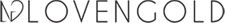CREATING AN ACCOUNT
- By creating an account, you will be able to checkout faster, save frequent addresses, track your order, accumulate LVG Rewards points!
- Click on "Account" and fill in the required information to complete the account registration.
PLACING AN ORDER
- Once you see your desired apparel, click on the “Add to Cart” button. You may continue shopping until you are ready to complete your purchase.
- Review your items by clicking on “Shopping Cart” located at the top right section of the screen.
- After checking the items in your shopping cart, click on “Checkout” to complete your order.
CHECKOUT
Step 1: Enter your delivery and/or billing addresses. Please ensure that all fills are entered correctly.
Step 2: If you have a discount code, enter the code and click on the “Apply Discount” button at the Checkout page
Step 3: Next, click on Calculate Shipping to generate the shipping method available to you.
Step 4: To complete your order, simply select your preferred payment method and click on "Review Order".
Step 5: Check that all information is correct and proceed to submit payment via Credit Card or PayNow.
Upon completion, you will be issued an order number and receive a confirmation email with an order summary.
Please note for PayNow payments, please complete payment and submit payment details via the link provided to you in your order confirmation email within 12 hours.
Orders will be automatically cancelled without prior notice if payment is not received within the stipulated time frame.
BACKORDERS
Backordered merchandise cannot be shipped at the time an order is placed, but will ship at a later date. The expected arrival date and any updates are listed on the product page. Please keep in mind that the arrival date is an estimated time frame and is subject to change.
If an in-stock item is ordered together with a backorder item, in-stock item(s) will be dispatched to you first. An additional $2.50 will be charged for the backorder item(s).